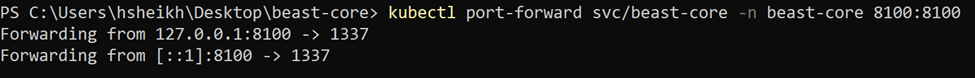Prerequisites
Kubernetes cluster
kubectl CLI installed
Files Required
Please download or have available the following files:
b29-persistentvolumeclaim.yaml
beast-core-deployment.yaml
beast-core-service.yaml
pod.yaml
uss-persistentvolumeclaim.yaml
artifacts_b29.zip
artifacts_nvr_sleeps.zip
Steps
1.Create the beast-core namespace:
kubectl create ns beast-core |
![]()
2. Create the secret:
kubectl create secret docker-registry regcred --docker-server=registry1.dso.mil --docker-username=<your-Iron-Bank-username> --docker-password=<your-Iron-Bank-password> -n beast-core
3. Apply the PVCs:
kubectl apply -f b29-persistentvolumeclaim.yaml -n beast-core |
.png)
4. Apply the pod.yaml to spin up a temporary pod for copying artifacts:
kubectl apply -f pod.yaml -n beast-core |
.png)
5. Copy workspace zips into the pod:
kubectl cp artifacts_b29.zip beast-core/app:/data -n beast-core
kubectl cp artifacts_nvr_sleeps.zip beast-core/app:/data -n beast-core
.png)
6. Exec into the pod and unzip artifacts:
kubectl exec -it app -n beast-core -- /bin/bash
apt update
apt install unzip
unzip data/artifacts_b29.zip -d data/b29
unzip data/artifacts_nvr_sleeps.zip -d data/uss-never-sleeps
![]()
.png)
.png)
.png)
.png)
7. Move contents in each workspace's develop-converted out one level:
cp data/b29/develop-converted/* data/b29 -R
cp data/uss-never-sleeps/develop-converted/* data/uss-never-sleeps -R
rm data/b29/develop-converted -r
rm data/uss-never-sleeps/develop-converted -r
.png)
.png)
8. Exit out of the pod
exit
.png)
9. Apply the beast-core deployment:
kubectl apply -f beast-core-deployment.yaml -n beast-core
.png)
10. Apply the service:
kubectl apply -f beast-core-service.yaml -n beast-core
.png)
11. Delete the temporary pod for copying artifacts as it is not needed again:
kubectl delete pod/app -n beast-core
12. Port forward to access beast-core on “localhost”:
kubectl port-forward svc/beast-core -n beast-core 8100:8100