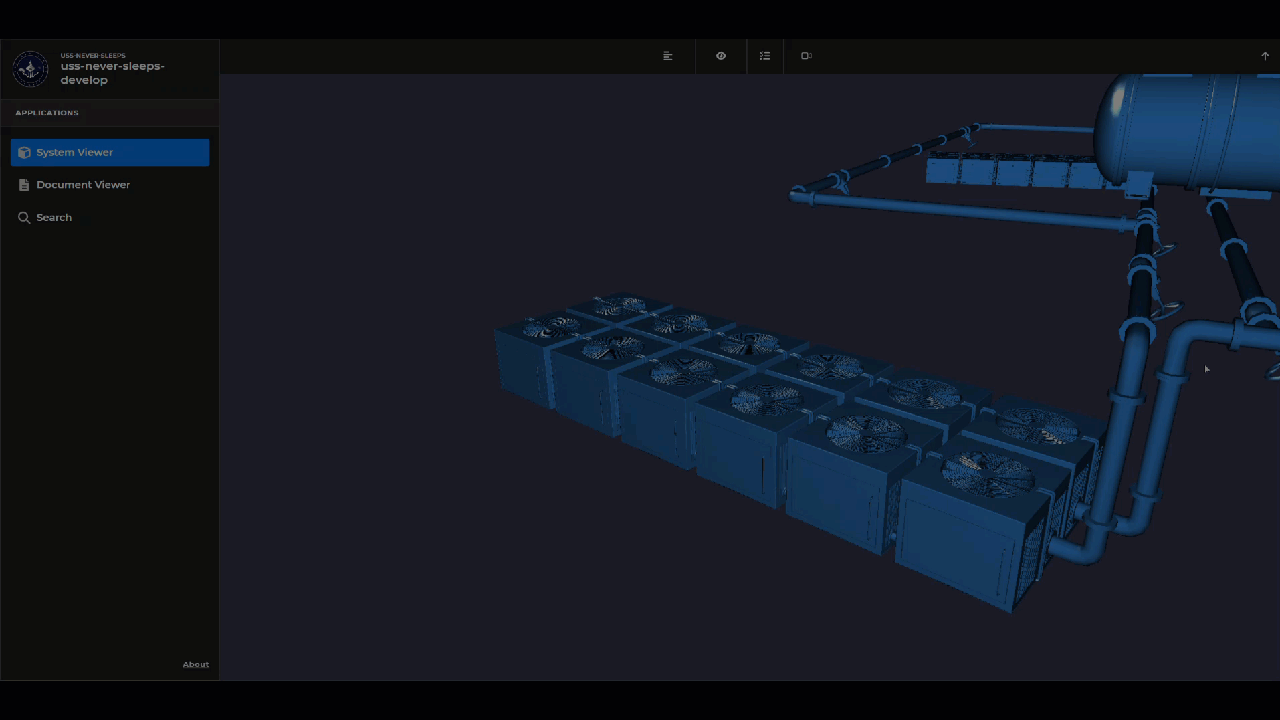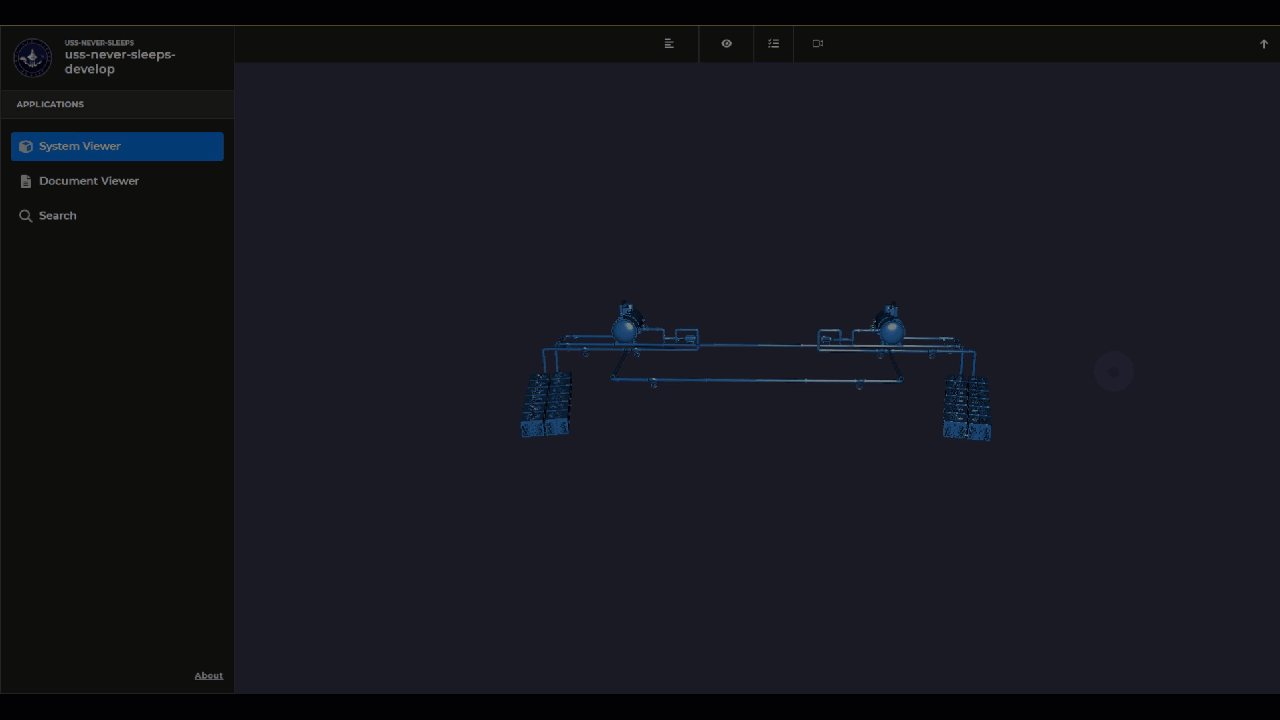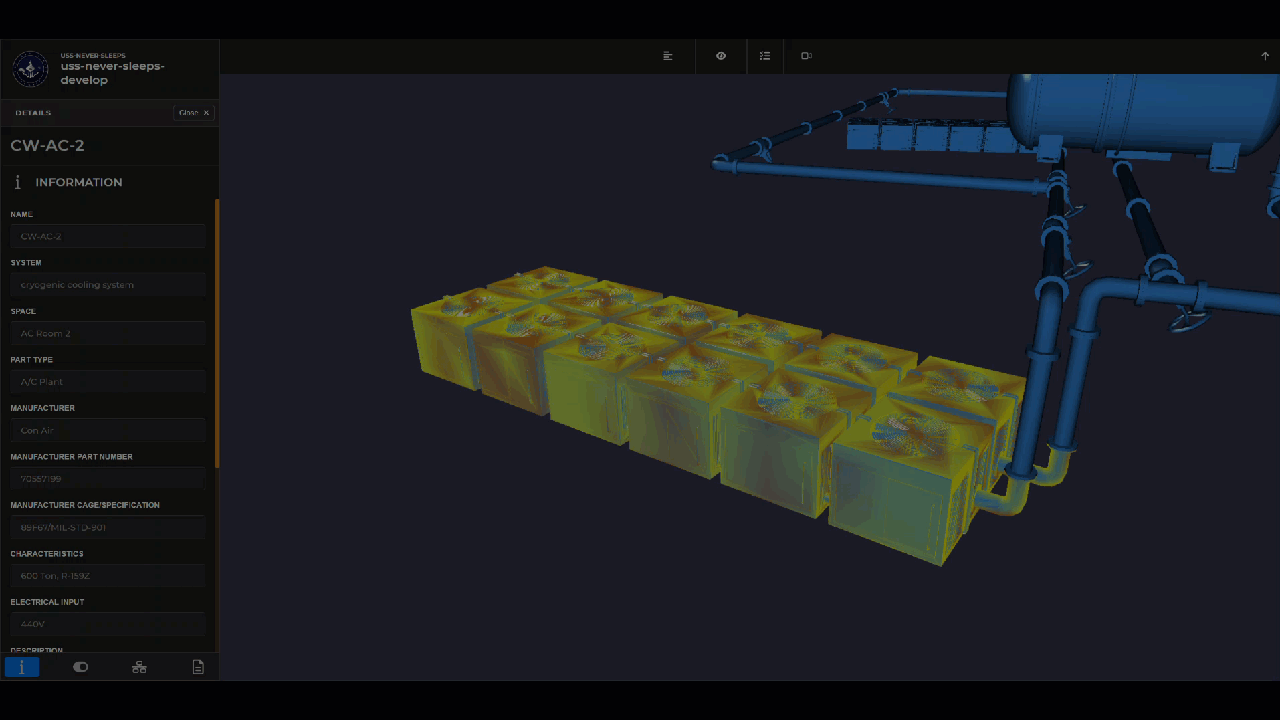What’s New?
Features
Experience
Details pane has been reworked to be more integrated with the Beast Core app.
In desktop mode, the details pane takes over the side panel when a hint is selected. In the future, you will be able to deselect a hint to automatically close the details pane.
In mobile mode, a new "i" button has been added to manually open and close the details pane.
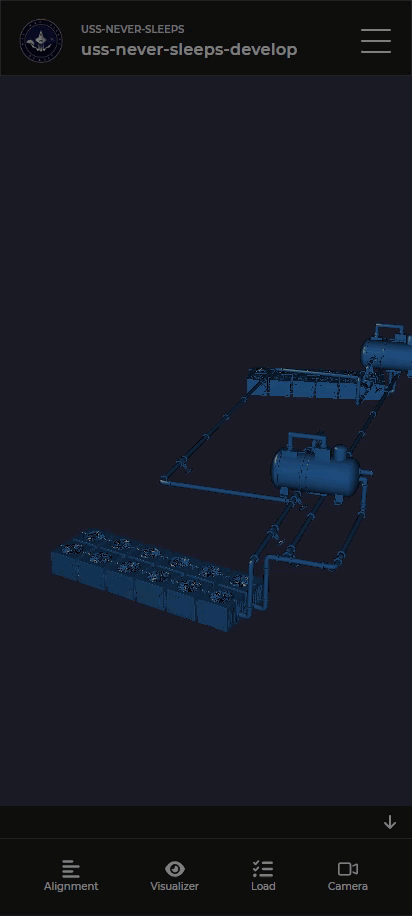
Desktop mode Mobile Mode
Document Viewer
Added new grid view option when browsing for a document to load in document viewer.
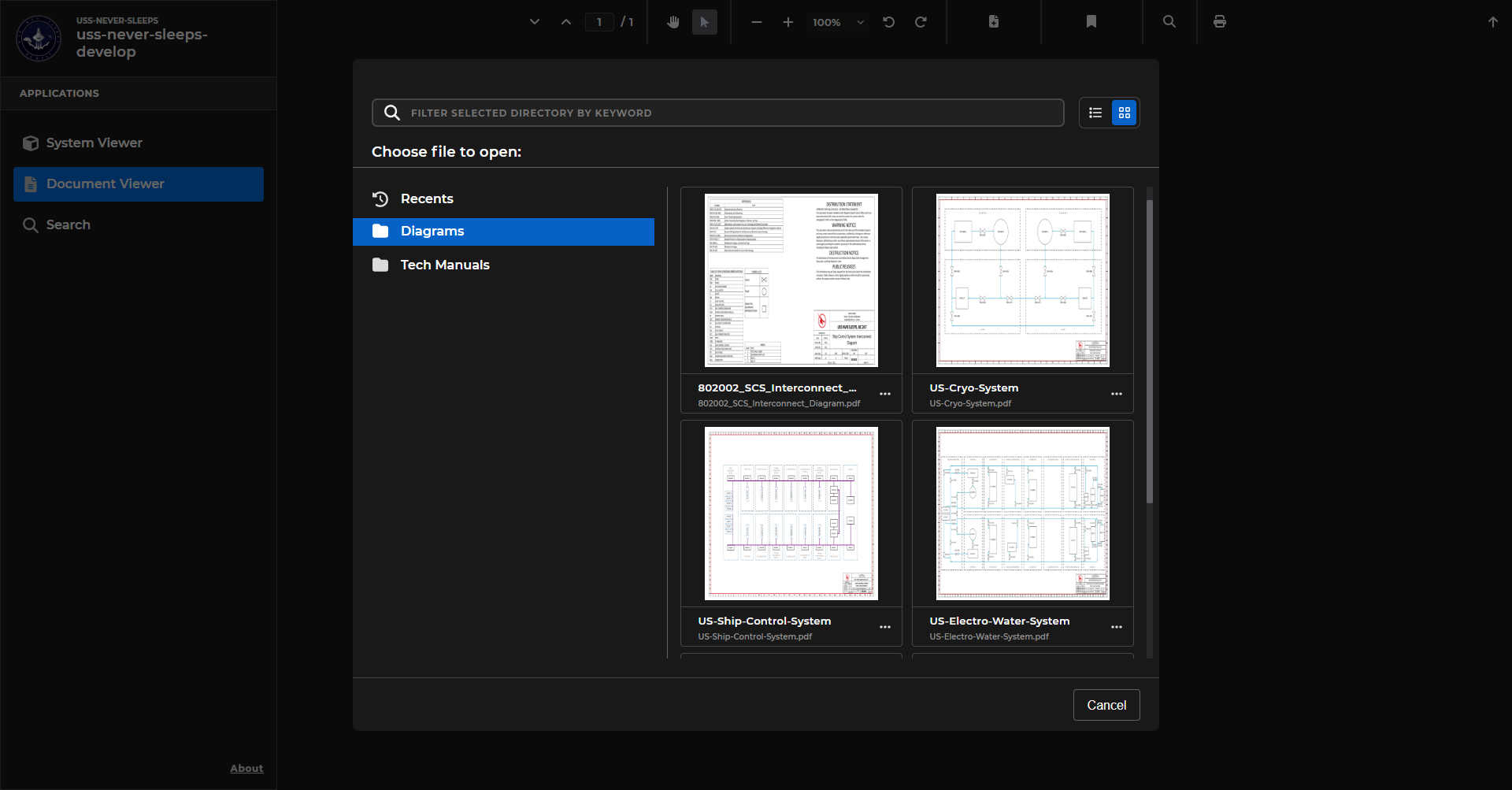
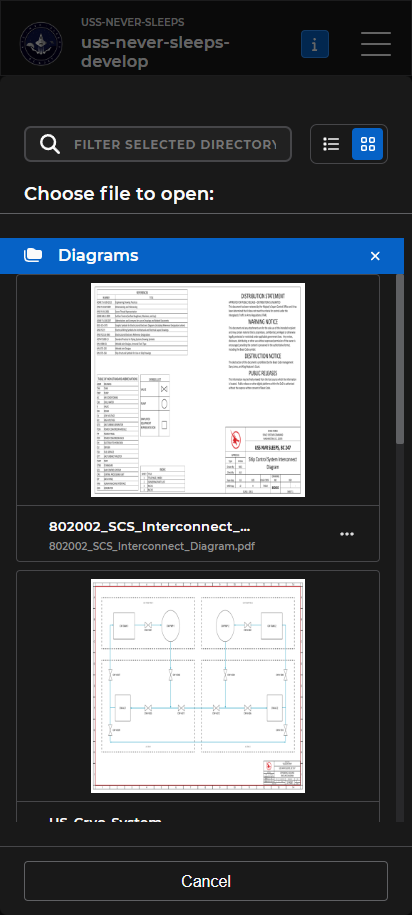
Desktop mode Mobile Mode
System Viewer
Touch controls were reworked to use camera arching.
When nothing is selected, the camera arches around the collective center of what is loaded in the scene.
When a component is selected, the camera arches around the center origin of the component.
When double tapping a selected component, it activates a cinematic zoom.
When using two fingers, the camera strafes from its current position. (But will snap back when arching begins).
Improvements
System Viewer
Updated highlight behavior. Now glows with a contrasting color against whatever is selected
Experience
For the state plugin, each category now explicitly defines its states so its easier to understand what the potential states are.
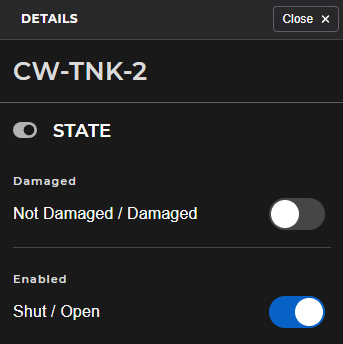
For the connections plugin, updated the look and feel of the plugin.
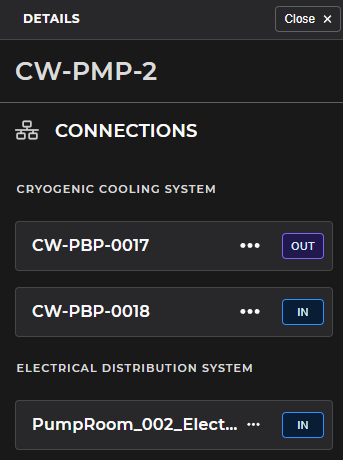
System Viewer
Loading a scene json file now restores any component that was selected when saving the scene.
Bug Fixes
Experience
Addressed issue where app banners would break when provided with a large amount of text
Addressed issue where loading logo would be misaligned while using the mobile UI
System Viewer
Addressed issue where selecting more complicated meshes on components could cause a delay on selection
Addressed the ghosting effect that occasionally occurred when manipulating models with the session based editing tools
Addressed behaviors with the load pull-down shade
Addressed the white selected border that would appear when interacting with the scene (via cross-hair)
Known Issues
Experience
Numerous styling issues found with the light theme
Theming is currently not respecting theme preferences in Chrome. Edge and Firefox work
The state panel found within the details pane are utilizing large state toggles