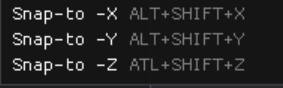Access the Camera Menu in the LSV Prototype’s top Navigation Bar. Select a menu option to snap your camera to a positive or negative end of the X, Y, or Z axis in your loaded scene, instantly.
Adjusting Camera Views
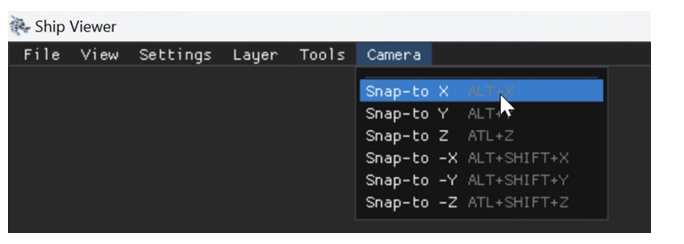
Select one of the top three menu options to Snap your camera angle to the positive end of the X, Y, or Z axis in your current scene.
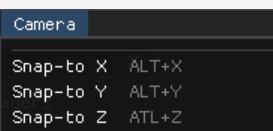
Select one of the lower three menu options to snap your camera angle to the negative end of the X, Y, or Z axis.