To open a visual guide to all of the controls used in Avatar Viewer, select the ? icon.
This will open the Command Control Layout - an interactive visual of controls along with their definitions.
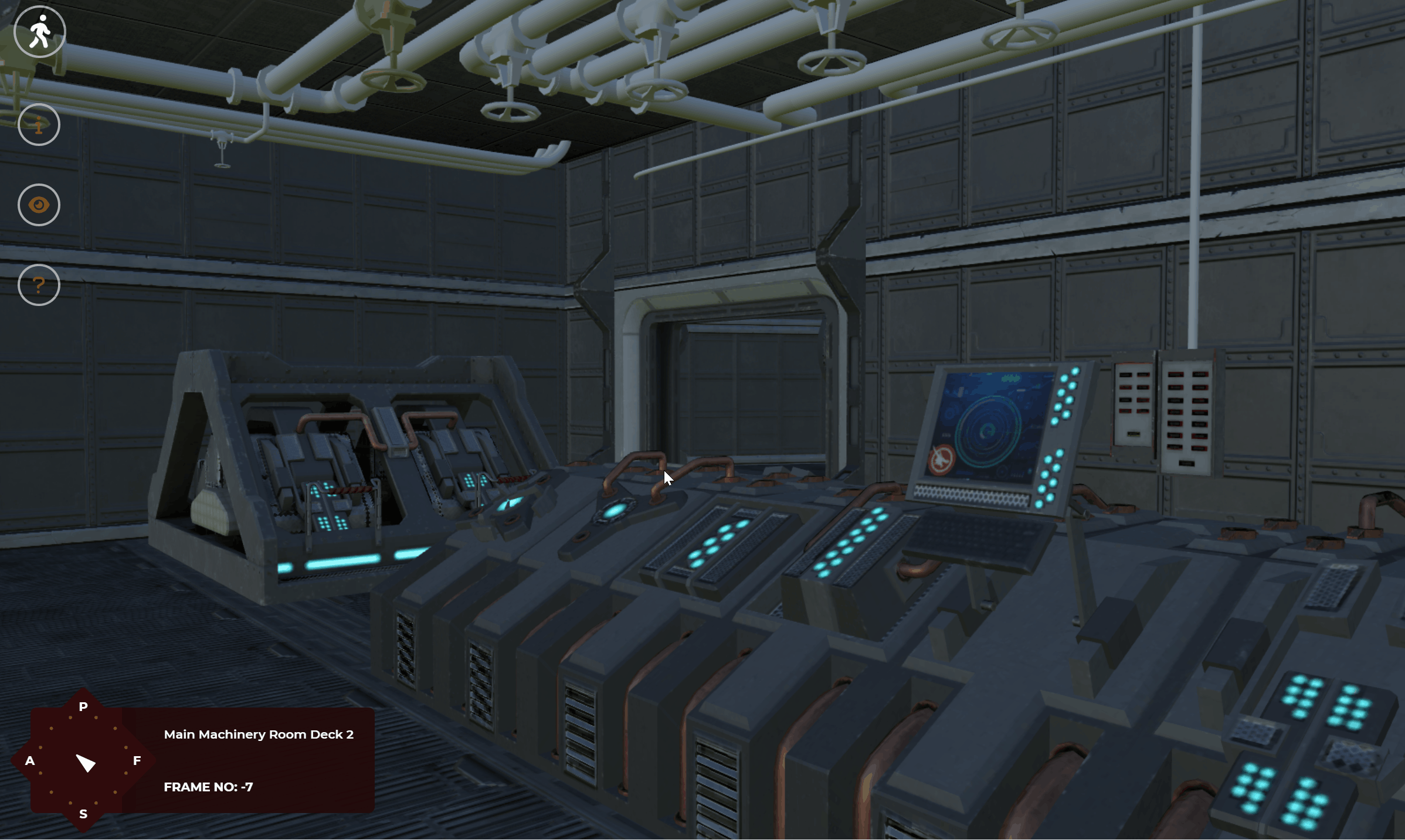
Controls
Avatar Viewer uses the same control scheme as first-person videogames:
W - move forward
A - Strafe (sidestep) left
S - move backwards
D - strafe (sidestep) right
Mouse movement - look around, change direction
ESC - disengage the mouse movement, allows mouse selection
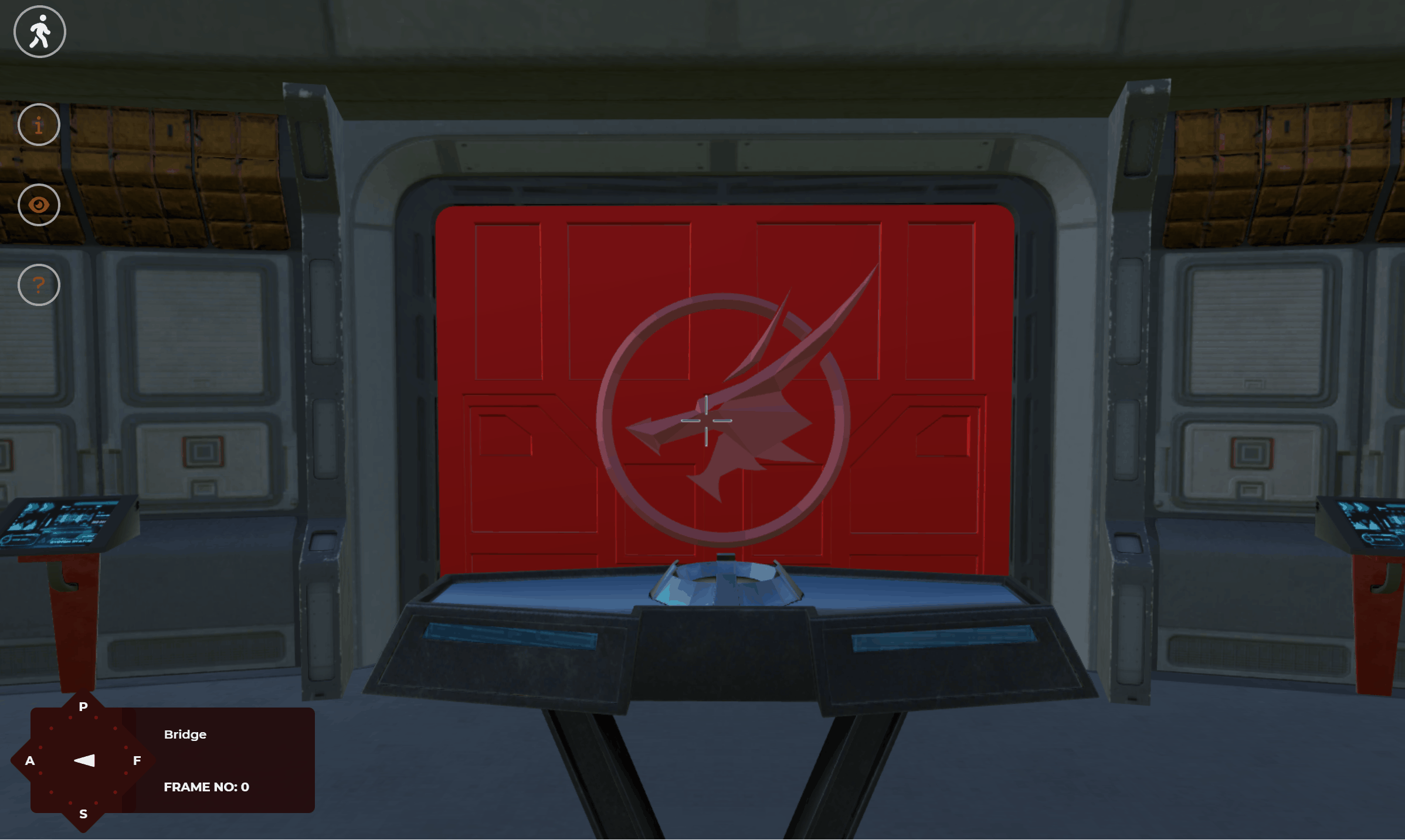
Hatches/doors can be opened/closed by clicking on them. Green indicates the entrance is open, and red for closed.
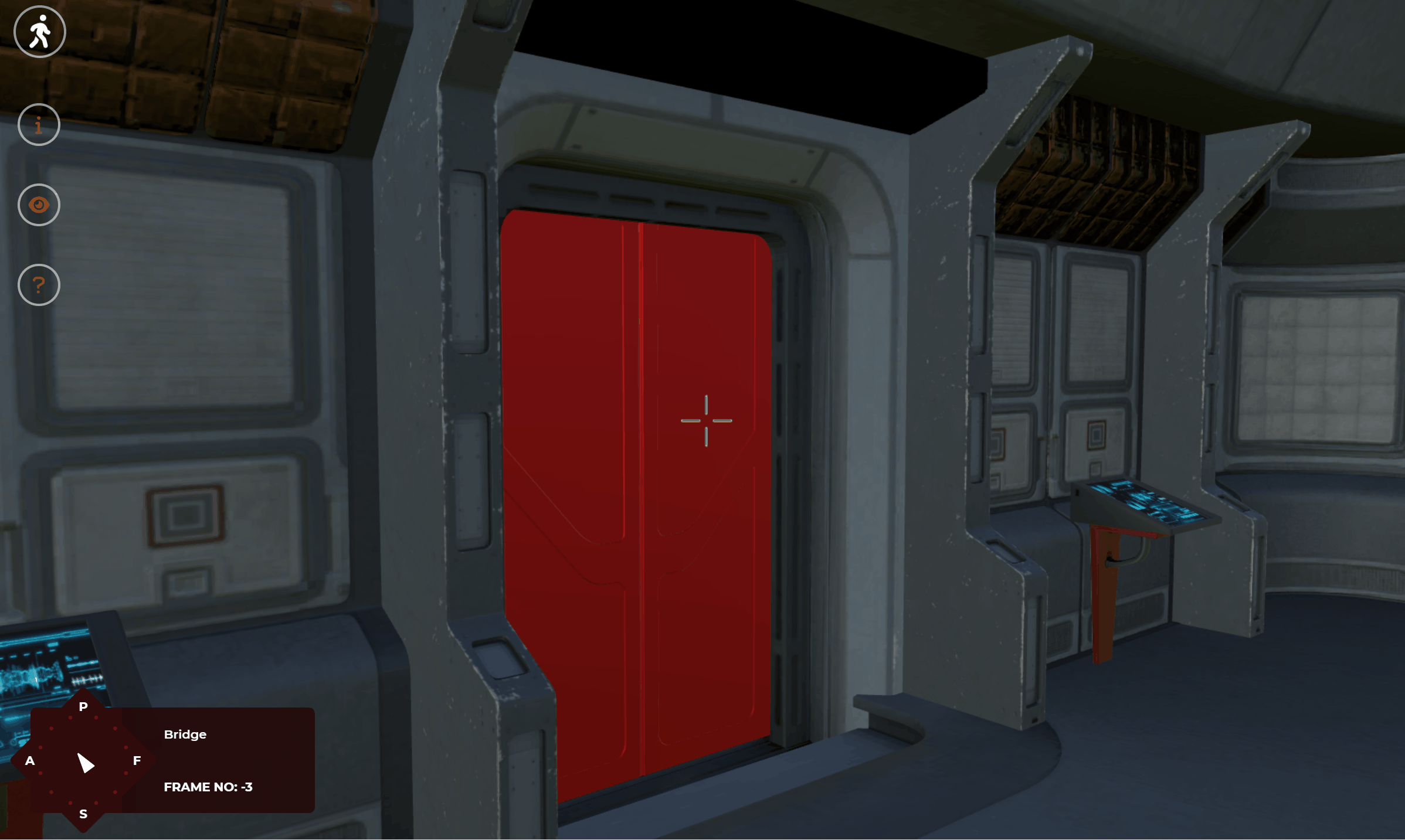
Ladders can be used with the following controls:
C - climb down
E - climb up
Right click - select a Component