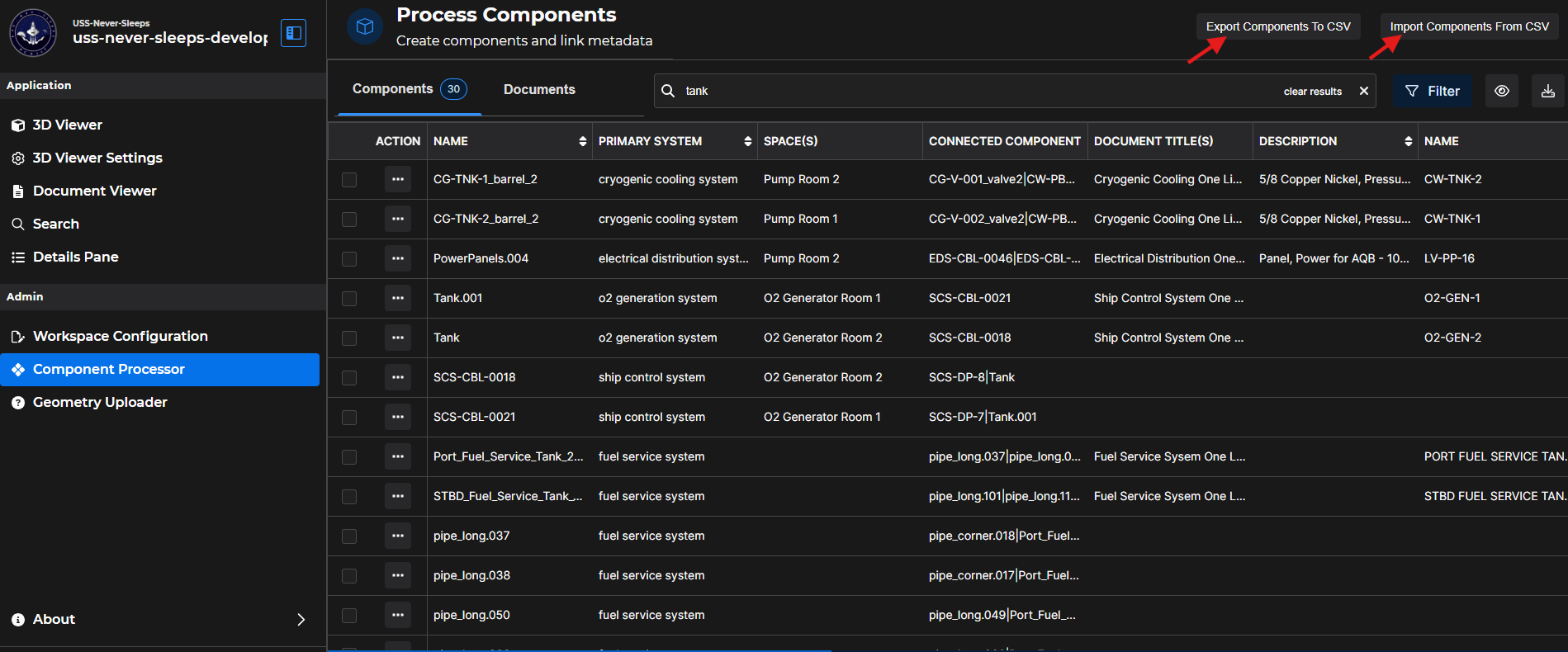Access the Component Processor plugin in Beast Core 6 to add or modify workspace component data.
Launch the Component Processor
Select the four-diamond icon .png) on the far-left side of the screen.
on the far-left side of the screen.
Or select Component Processor in the Admin section of the left-hand navigation pane.
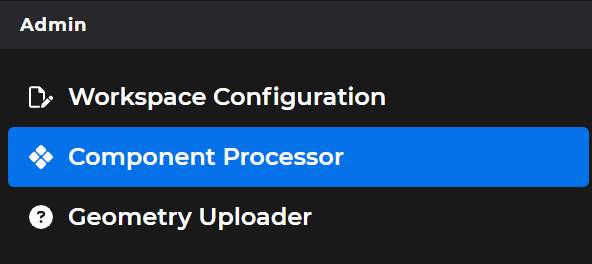
Process Components Screen - Layout and Features
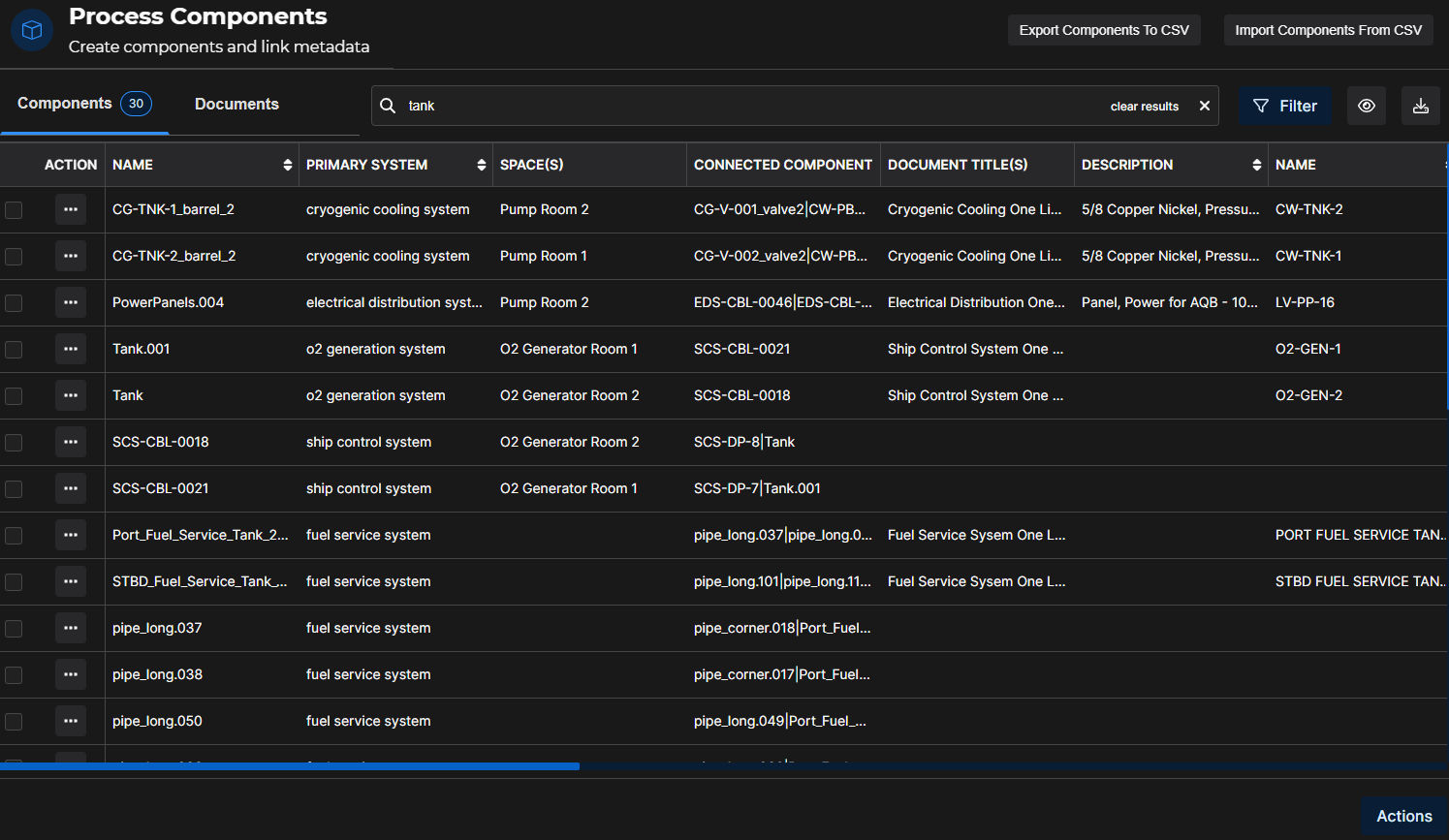
Components (default) tab
View metadata associated with a searched component or component type
Search results are organized in a multi-column table
Documents tab
View document titles associated with a searched component
Search textbox
See the Use Search with Component Processor article for more information
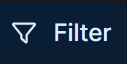 tool - Select to narrow your search results by metadata category (table column title)
tool - Select to narrow your search results by metadata category (table column title)Configure Table
 icon - Select to customize which metadata categories display in the user view
icon - Select to customize which metadata categories display in the user viewExport
 icon - Select to open the pop-up Export window, which defaults to the CSV format
icon - Select to open the pop-up Export window, which defaults to the CSV format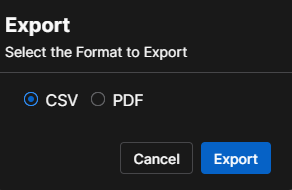
Export and Import Components to CSV buttons
See Export and Import Component Metadata for more information
Export existing metadata to a CSV file you can edit and save
Import saved CSV file edits back into the program