Creates quiz questions and question pools
Question Pools
Click the New Pool button, then add a title to the Pool Title textbox.
Click a Question Pools’ Delete button to remove it.
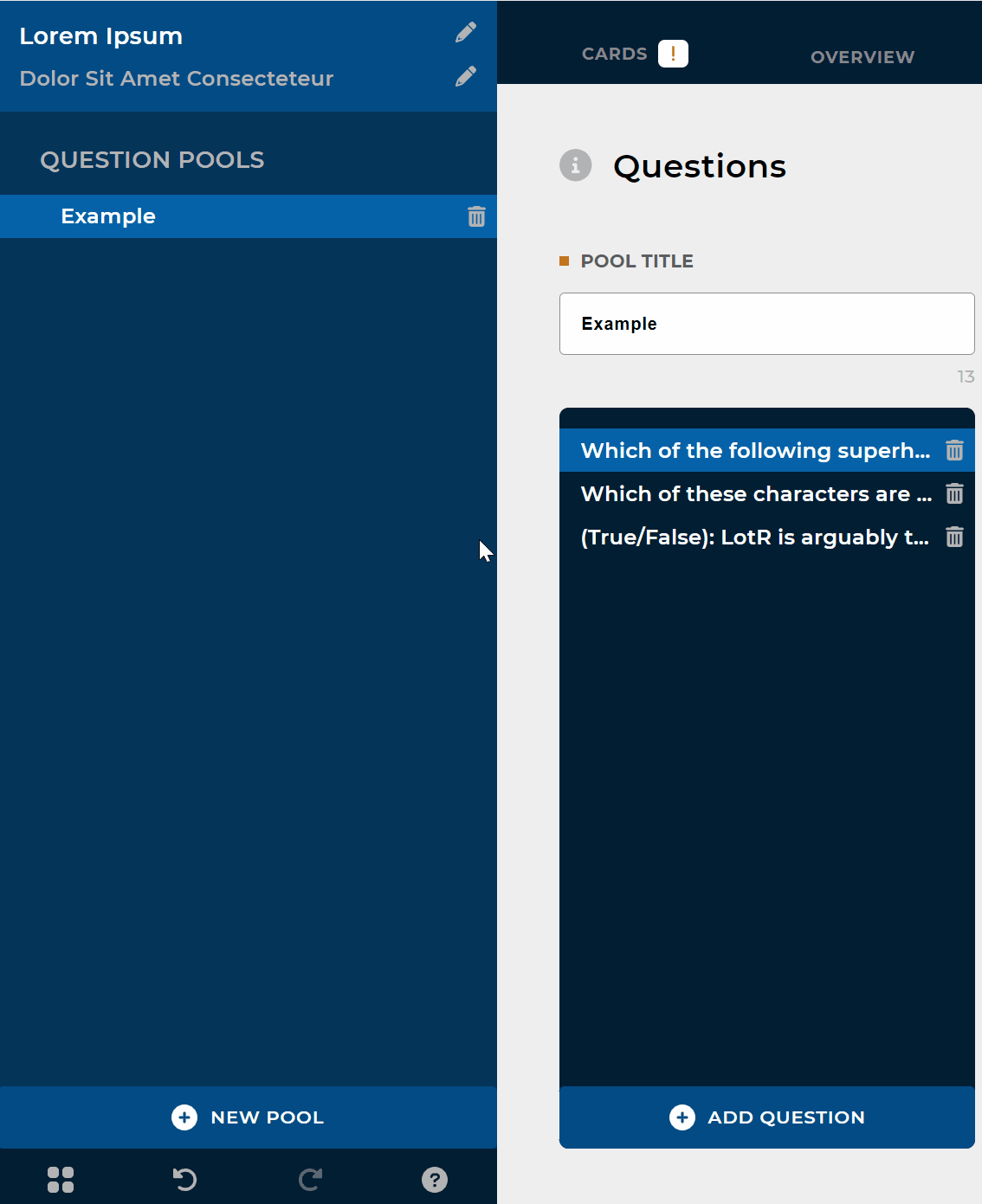
Adding Questions
Click the Add Question button, add prompt to the Question textbox.
Add Feedback text to the Feedback textbox (optional).
Click a question’s Delete button to remove it.
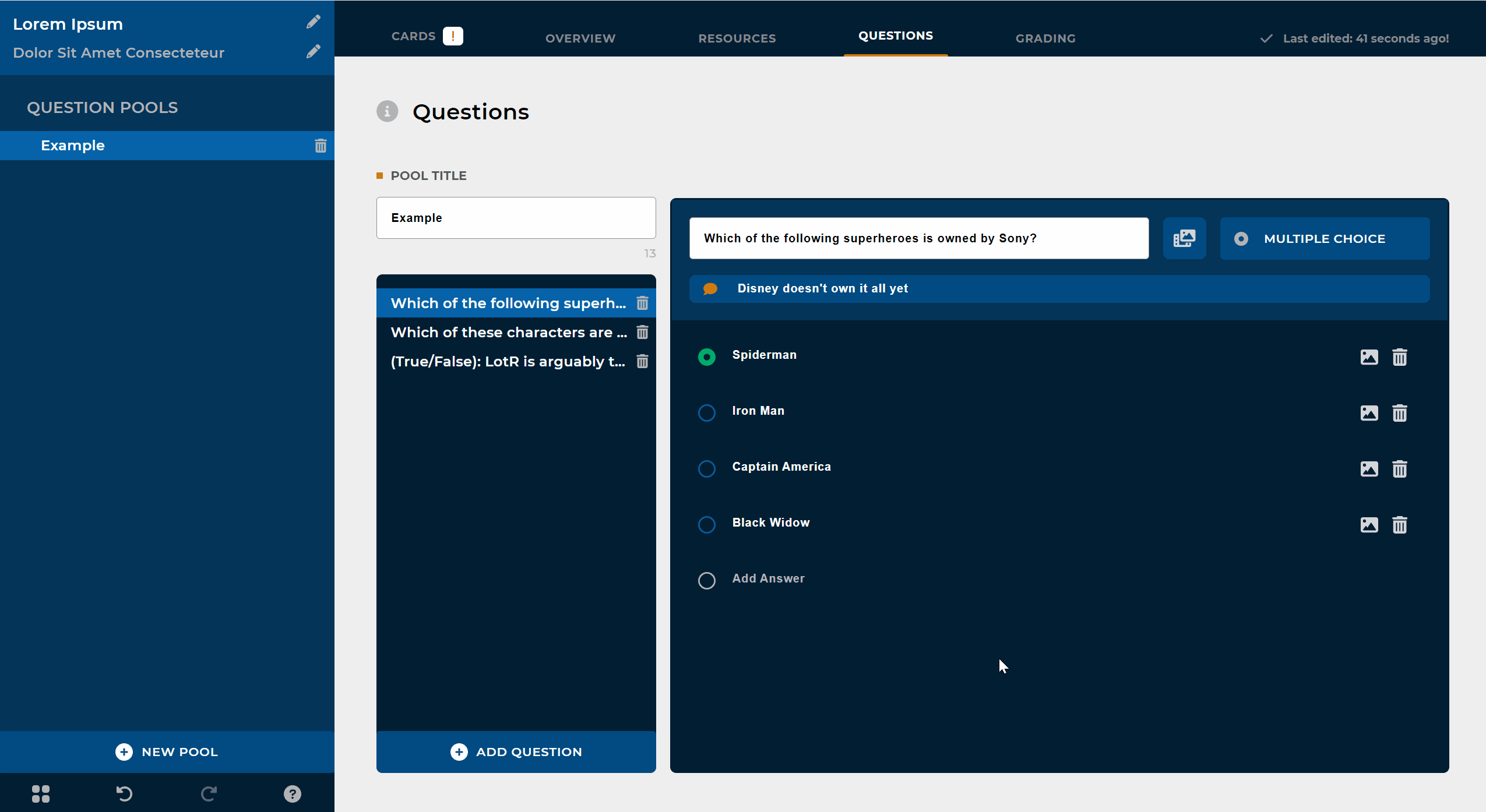
Question Types
Choose a question type from the dropdown box.
Multiple Choice Single Answer (MCSA)
Multiple Choice Multiple Answer (MCMA)
Only fully correct submissions receive credit.
True/False

Answers
Add an answer by typing in the Add Answer textbox.
Select the correct answer(s) by clicking radio button or checkbox.
Click an answer’s Delete button to remove it.
Adding Media
(Optional) Click the Add Media button, select a file from the list, then click select.
Acceptable question media includes images and videos.

Reference
References provided will be made visible to the learner when reviewing their quiz answers