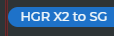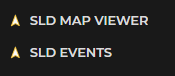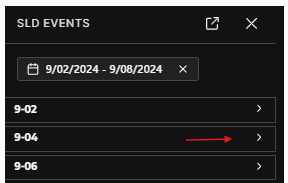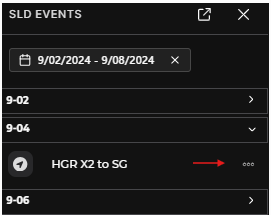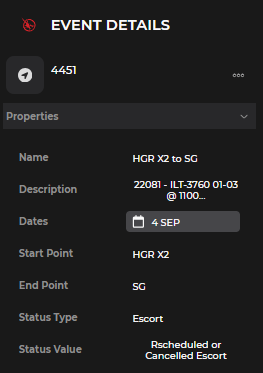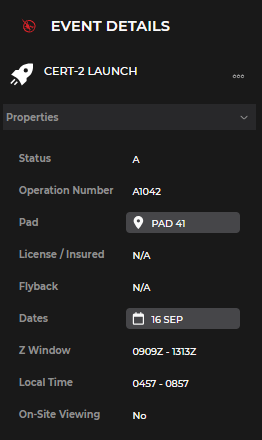- 13 Sep 2024
- 1 Minute to read
- DarkLight
- PDF
Event Details - Properties
- Updated on 13 Sep 2024
- 1 Minute to read
- DarkLight
- PDF
Access the Properties window in the Event Details menu to view specific information about a selected Event on the SLD45 Data Exchange (DataEx) Tool’s Timeline.
Open the Event Details Window
The Event Details window in the left-hand Details pane is a feature of the tool’s SLD Events plugin.

Two Ways to Access:
Select an Event Pill on the Timeline or map
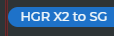
Select the SLD Events plugin in the left-hand pane
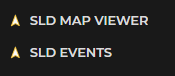
Select an Event date on the SLD Events shortcut menu
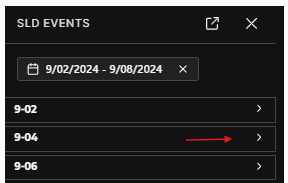
Click the Ellipsis (three dots) next to a named Event
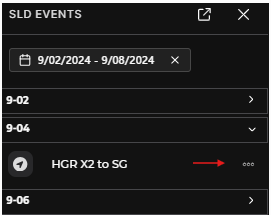
Properties Window
Select the specific Event you want to learn more about.
Click the Properties dropdown arrow on the Event Details menu.
Example Properties window for a Transport Event
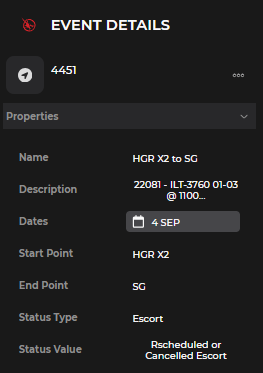
Name, Description, and Date fields
Start and End Point fields
Status Type and Status Value fields
Note
When a Transport Event requires an Escort, personnel in a Security Forces vehicle must escort the Transport throughout the entirety of the route.
Example Properties window for a Launch Event:
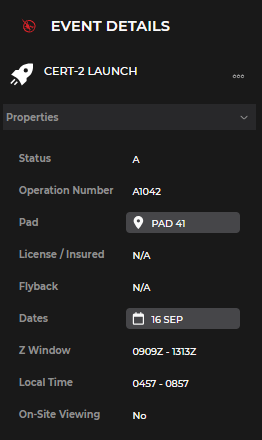
Status
Operation Number
Pad - (Launch pad number)
License/Insured and Flyback fields
Date - (or date range)
Z Window - (Zulu Time Zone)
Local Time - (in Port Canaveral)
On-Site Viewing - (Yes or No)
Note
Launch time windows are estimates and are subject to change due to weather conditions or equipment functionality.