Help Center Profiles allow users and support agents to easily track and manage requests.
To create a profile, first navigate to the Sign Up page.
Fill out the required fields and select Sign up.
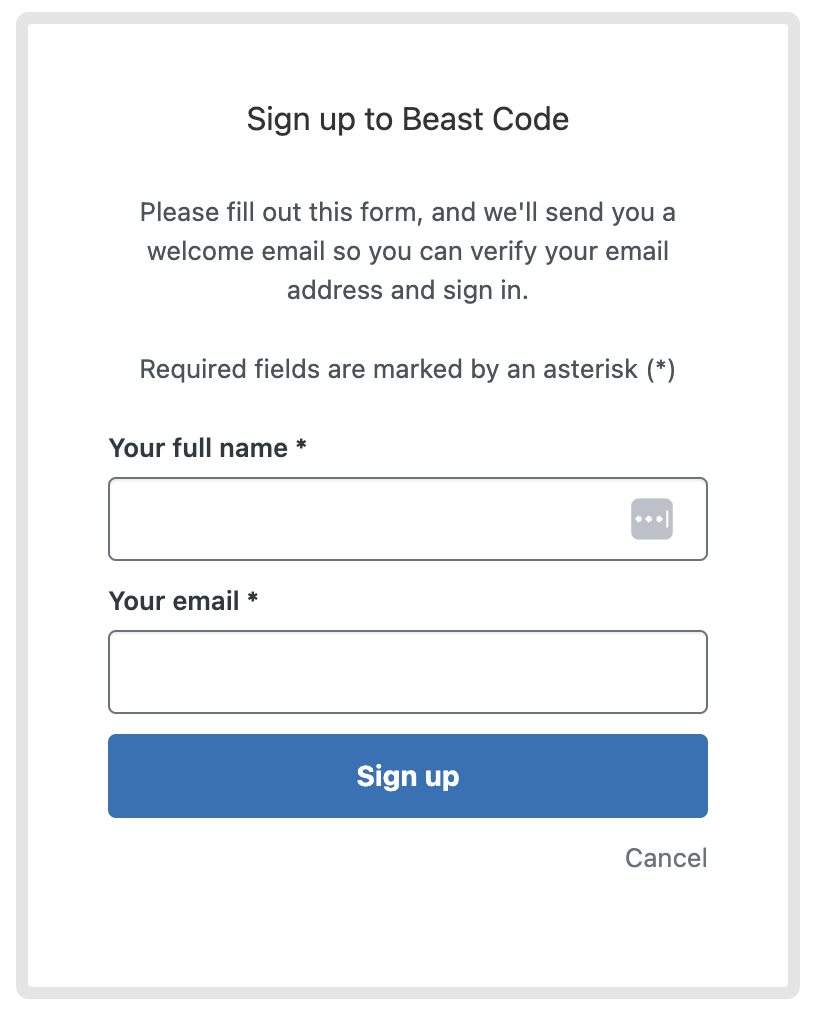
You will be redirected to the following page:
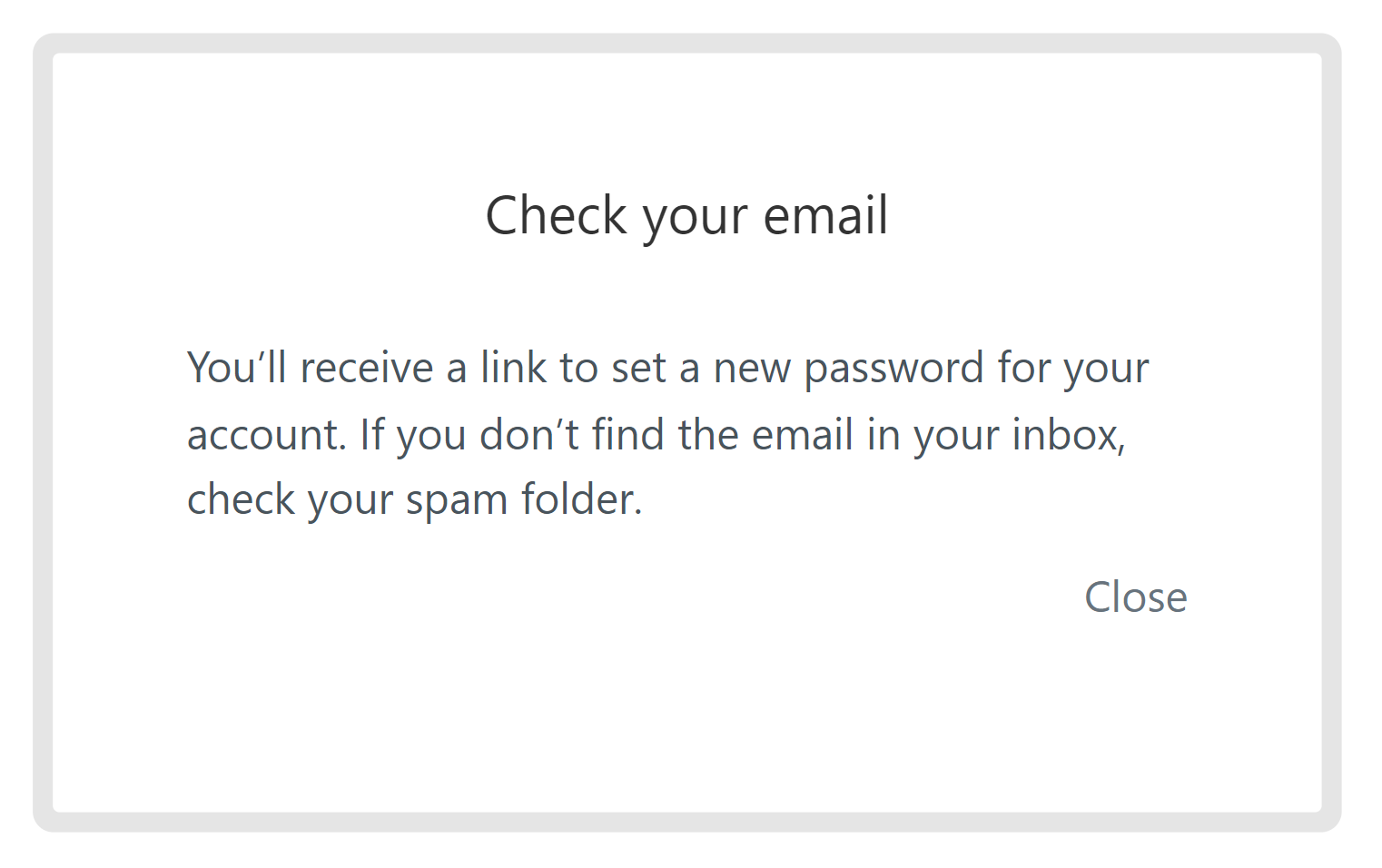
You'll receive an email from support@beastcode.com that will look like this:
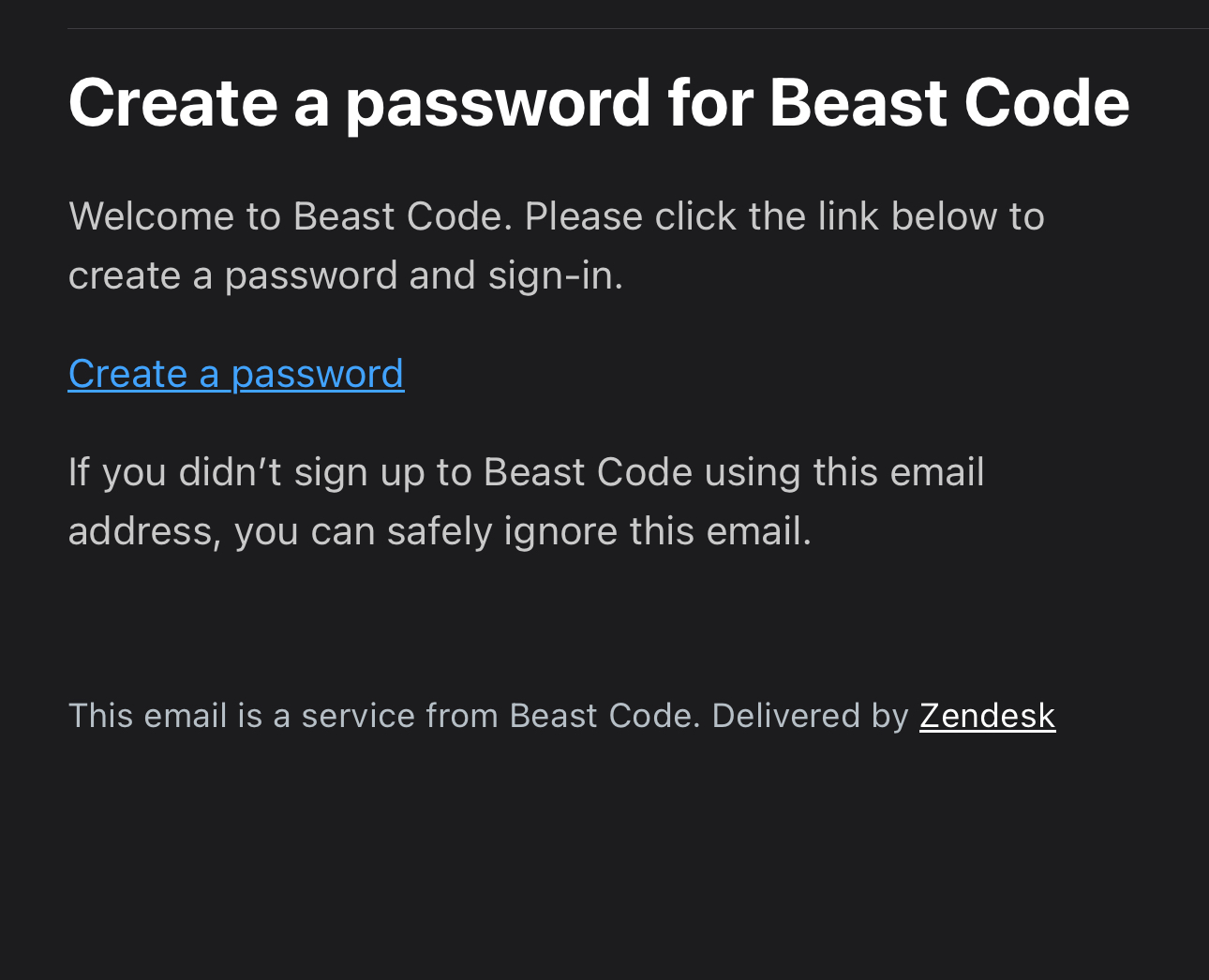
When you select, Create a password, you will be redirected to the following page:
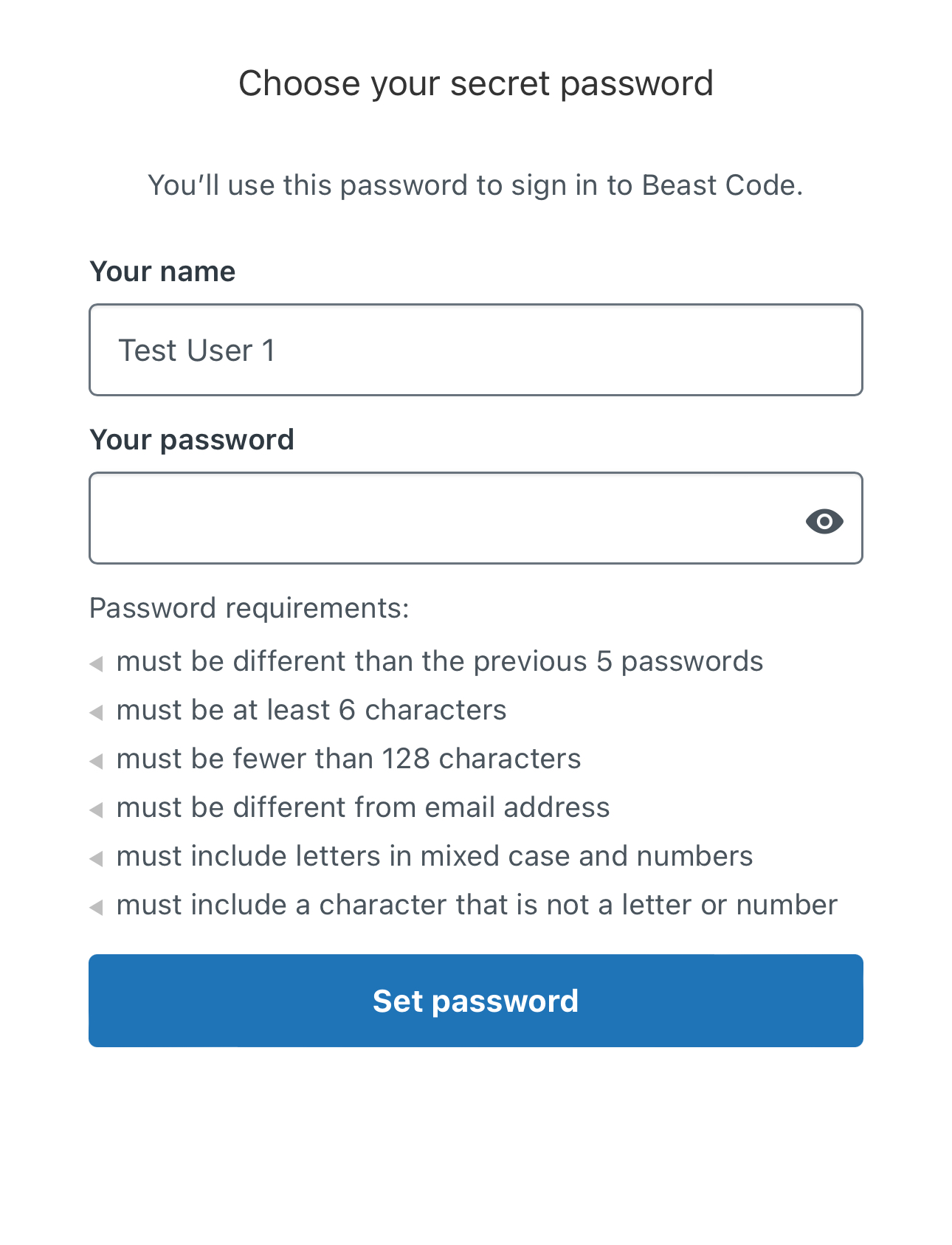
After you've chosen your password, select, Set password.
After that, you'll be redirected to help.beast-code.com where you'll be logged into your profile.
Now you can track and respond to your requests directly from the requests portal.
See the Track and Manage Requests article for more information