Use the Search plugin’s Documents tab in Beast Core 6 to locate uploaded PDF documents.
Search Plugin → Documents Tab
Select the Documents tab in the Search plugin window:
On the main screen
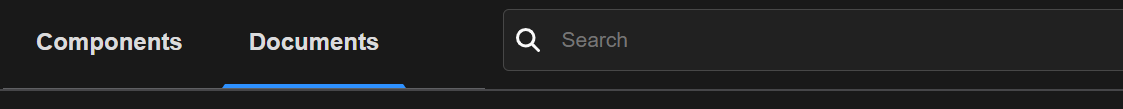
Or, In the left-hand content pane
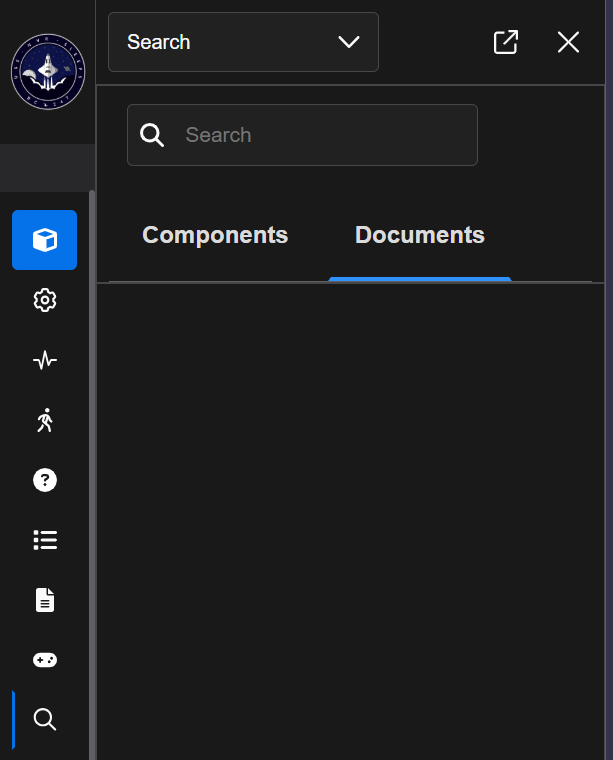
NOTE
To expand this pane:
Hover over the right edge of the content pane until a new vertical blue line appears
Click and drag this blue line toward the right

Type a keyword (i.e., part of a document’s title) into the Search textbox.
NOTE
Click the X on the far right side of the Search textbox at any time to begin a new search.
.png)
Try a different keyword if a searched word yields no document results.
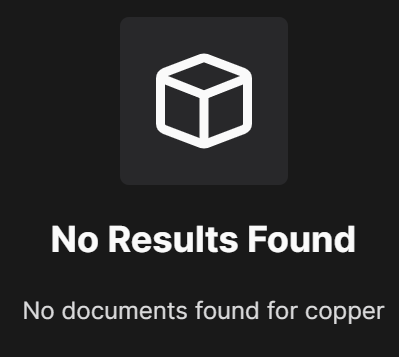
The number of returned search results displays as a circled number beside the Documents tab.
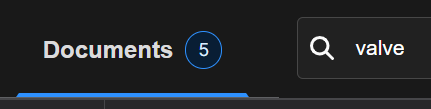
When a search results table contains more than one entry, you can sort certain columns by left clicking the
 icon to the right of the displayed column title.
icon to the right of the displayed column title.Text-based data sorts (A to Z) or (Z to A)
Numerical data sorts (low - high) or (high - low)
.png)
To open an available document:
Click the Ellipsis icon
 in that document’s table row
in that document’s table rowSelect Open Document on the pop-up Document Action Menu
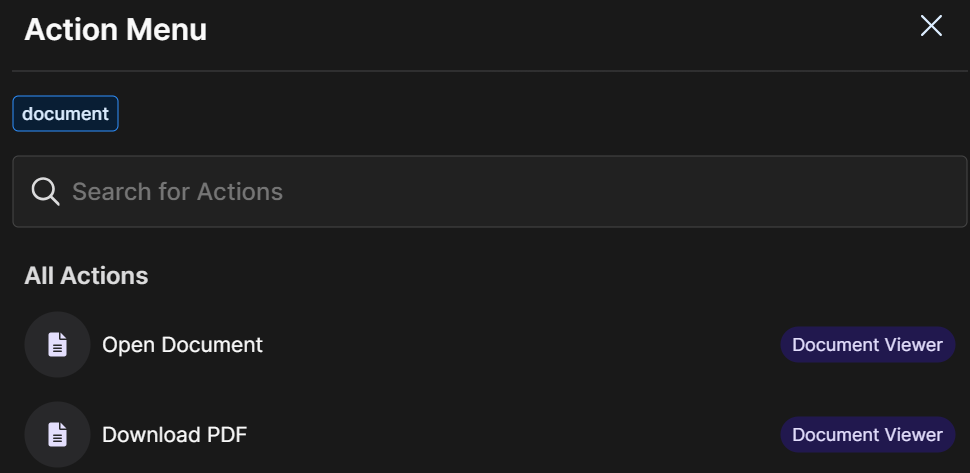
Your selected document opens in the Document Viewer plugin
