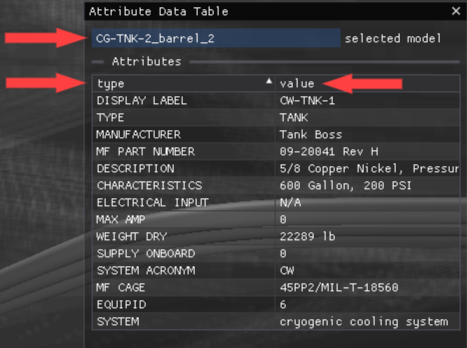The default Attribute Data Table view in the LSV Prototype allows you to view detailed data about a selected component on your current Model.
.png)
Open and Read the Attribute Data Table
Left click a Component on the model with your mouse.
The name of the component displays in the Attribute Data Table.
The type of attribute is displayed on the left-hand side of the table and the value of the type is shown on the right-hand side of the table.