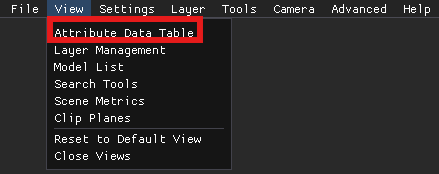Left click a desired model in a loaded scene in the LSV, then view available data relevant to that model on the Attribute Data Table.
View Specific Model Data
Open a Platform in the LSV and load your desired layers.
An Attribute Data Table window (with no selected model yet) opens by default in the upper right corner of the screen.
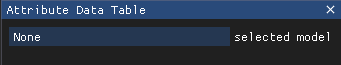
Left click to select a modeled Component in the loaded Scene.
Attribute data relevant to the selected model automatically displays on the Attribute Data Table
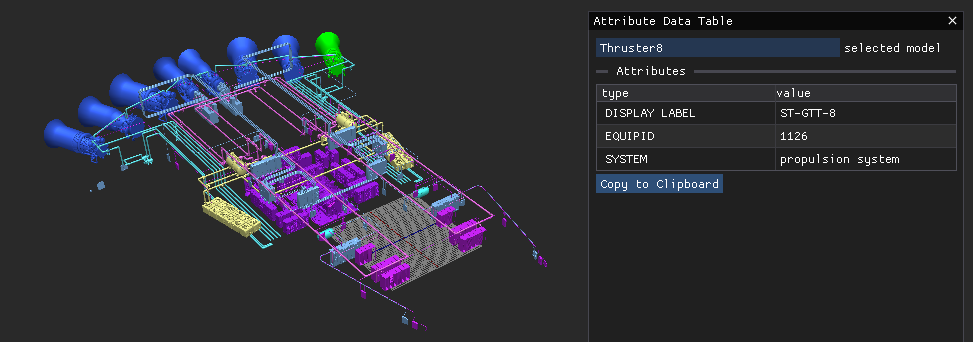
Left click on a different model in the loaded scene.
The Attribute Data Table dynamically changes to display data relevant to the newly selected model
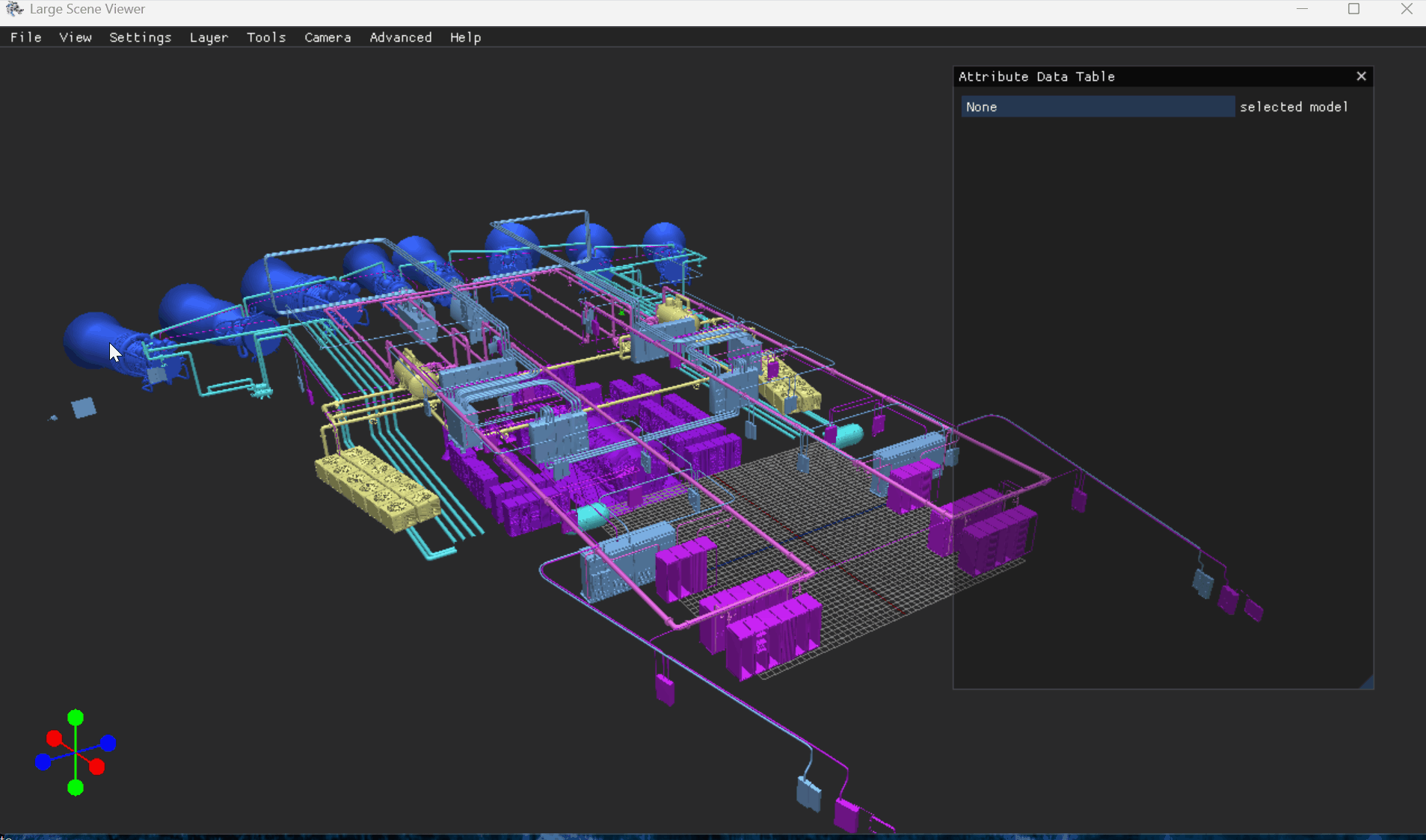
Left click the
 button on the Attribute Data Table to copy listed data in the following example format:
button on the Attribute Data Table to copy listed data in the following example format:EQUIPID: 69
SYSTEM: cryogenic cooling system
Paste the copied information where needed
Reopen a closed Attribute Data Table on the
 menu in the upper left corner of the screen.
menu in the upper left corner of the screen.