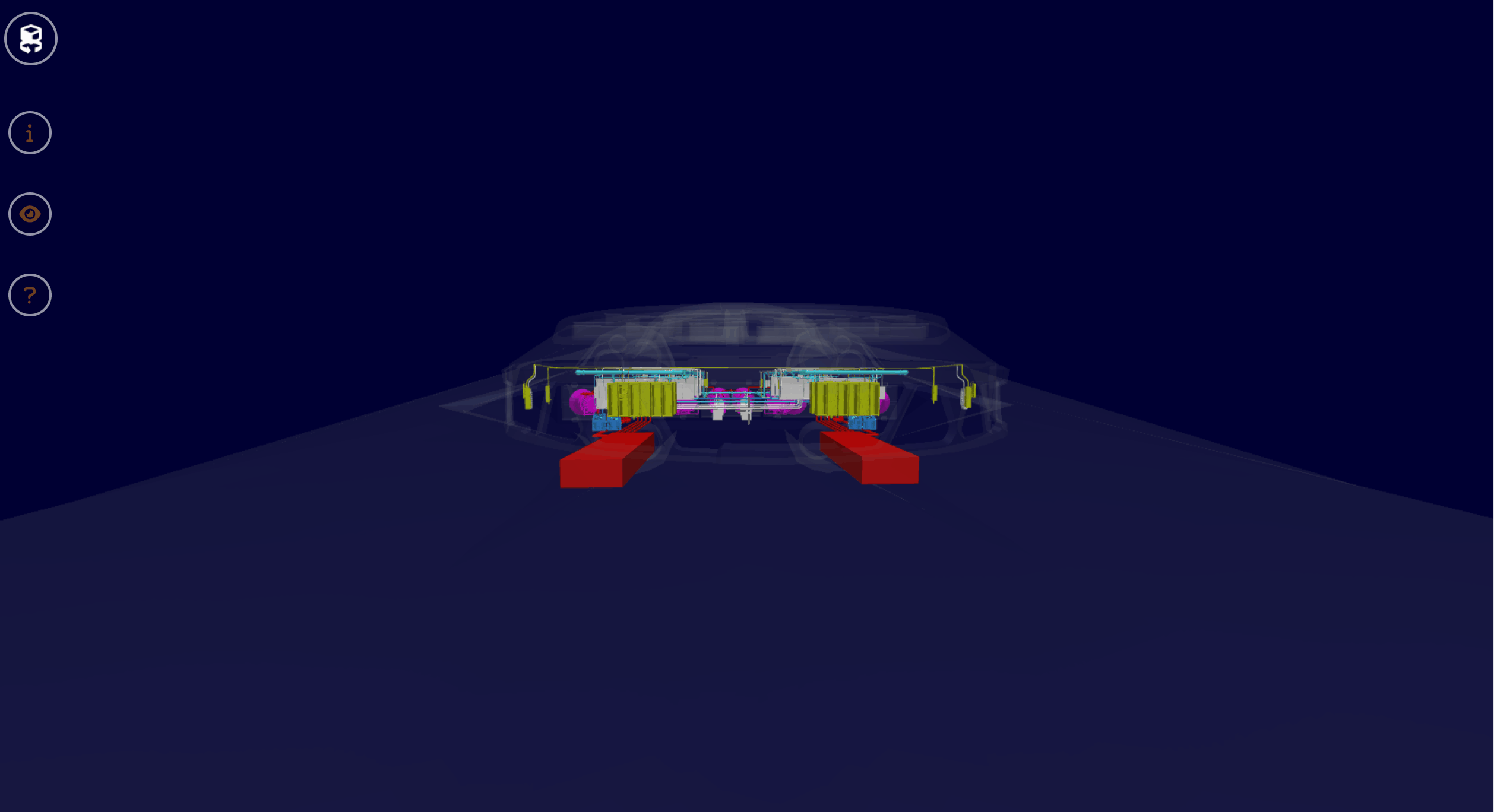To open a visual guide to all of the controls used in 3D Viewer, select the ? icon.
This will open the Command Control Layout - an interactive visual of controls along with their definitions.
.gif)
Controls
W - move forward
A - Strafe left
S - move backwards
D - strafe right
Shift - descend
Space - ascend
Mouse Movement - adjust camera angle
Mouse Left Click - select a Component/lock cursor
Mouse Right Click - select a component & unlocks cursor
ctrl + Mouse Scroll - adjust speed
esc - unlock cursor