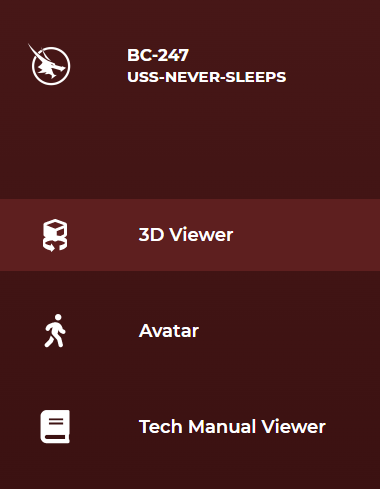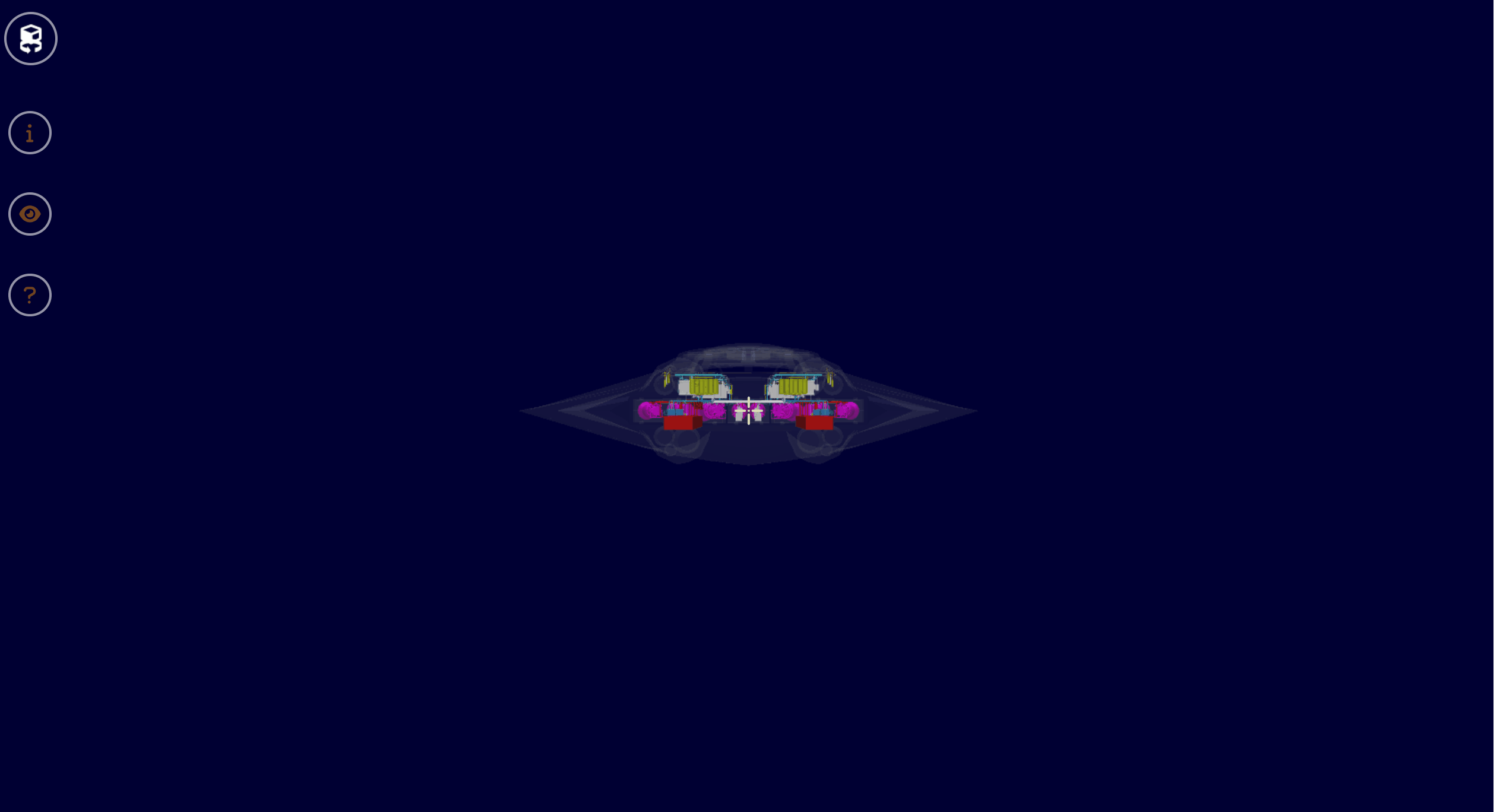Learn how to switch between the following Viewer applications:
System Viewer
Avatar Viewer
Document Viewer (Tech Manual Viewer)
Switching Viewers
After loading your workspace using the Platform Selector and selecting your desired systems to visualize, Beast Core starts in 3D Viewer by default.
.gif)
To switch to another Viewer application:
Click the App Selector button (cube icon) in the top left-hand corner of the screen

Select your desired viewer in the left-hand navigation pane.