Use Checkpoint course cards in Beast Core 4 Courseware Editor to organize other cards into logical groups. Checkpoints function like lesson subtitles in the learner view.
How to Create Checkpoint Cards
In Layout Mode, click the plus sign on a Checkpoint card to add it to the Lesson Outline in the left-hand pane
.png)
Click Edit Mode to open the card for editing
Type your desired Checkpoint Name in the textbox
.png)
Add desired course cards to nest under the Checkpoint card on the Lesson Outline
OR click and drag cards over the Checkpoint card and release them
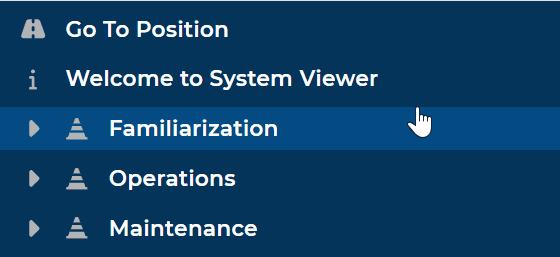
NOTE
Checkpoint cards can be nested under other Checkpoints.
Click the arrow next to the Checkpoint card name to minimize the Checkpoint (i.e., hide nested items) on the Lesson Outline