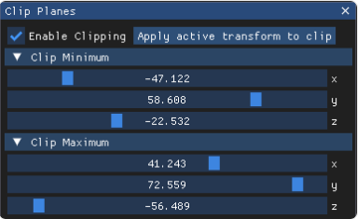The default Clip Planes view in the LSV Prototype allows you set parameters to search specific areas of your loaded Model.
Clip Planes Window
Displays in the lower right corner of your screen when the program opens.
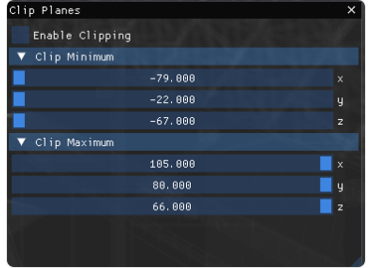
To reopen this window after closing, click View → Clip Planes in the top Navigation Bar
Enables you to set parameters (that you can freely place on the XYZ axes) to dynamically clip a portion of your scene to search specific areas.
Parameter settings:
Work in real-time on your currently loaded Model and layers
Make the outside space invisible
Check the Enable Clipping box.

This action displays the Apply active transform to clip textbox
If this message is not fully visible, you can click and drag the tab in the lower right corner to resize the window
Select your desired Clip Minimum and Clip Maximum parameters on the XYZ axes.
Click and drag the blue sliders in these boxes to your desired parameters (and watch your scene change in real-time)
Or, if you know the specific coordinates, click into each textbox and press Tab to enter desired values manually