The Scene Metrics view in the LSV Prototype displays real time statistics relevant to your current scene.
Scene Metrics View
Select Scene Metrics in View menu on the Navigation Bar.
.png)
This action opens the Scene Statistics window.
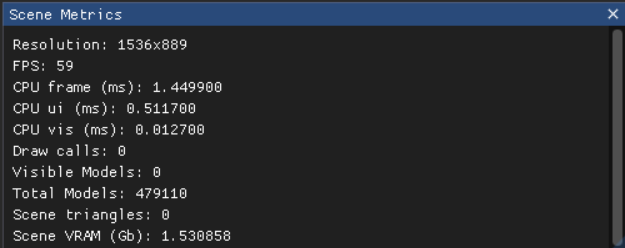
Here, you can view the following real time data for your current scene:
Resolution
Frames Per Second (FPS)
CPU information
Draw Calls
Visible Models
Total Models
Scene Triangles
Scene VRAM (Video Random Access Memory) (Gb)